If your students want to share their amazing projects with each other or their parents they can do so. Here is some Step-by-step instructions on how to do so:
Sharing your Hatch Projects:
- Log into Hatch Account you would like to share the project from.
- Navigate to your projects.
- Choose and Edit the project would would like to share (This can be any project - Especially showcases

- Once you are editing the project you can add it to your portfolio. Simply click "Manage Portfolio" on the top right.
 Hatch Portfolio
Hatch Portfolio
Your hatch portfolio is a place where you can show of the fun projects your students create to anyone! Any projects within a student's portfolio are public and can be accessible with a link. You can also make it as a Featured project if your student really likes how it turned out. - Click the check Box "put this in my portfolio" and click "Continue". You have now added this project to your portfolio!
- To Access this project portfolio click "Save and Close" on the top right

- Navigate to "My Result" to access your Portfolio on the top Right

- Click "Portfolio" and click the project you would like to share

- Copy the URL (Link) and you can use this to share this Project!
The URL would be in the format https://hatchcoding.com/portfolio/STUDENT-NAME/PROJECT-NAME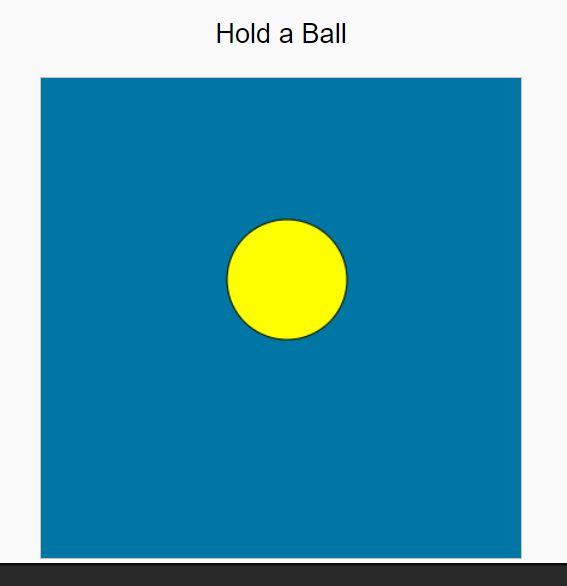
FAQ:
Can we share showcase projects?
Yes, you can share showcase projects by adding them to your portfolio!
